NoFrixion Magento 2 payments module
Integrate the NoFrixion Magento 2 payments module into your Magento storefront seamlessly.
Introduction
In this guide you'll learn how to to integrate the NoFrixion Magento 2 payments module into your Magento storefront.
The NoFrixion Magento 2 payments module allows online store owners to process payments securely and efficiently. This module integrates seamlessly with your existing Magento store, and it's easy to set up and use. With the help of this guide, you'll be up and running with NoFrixion in no time.
Note that the URLs provided in this guide point to the Production environment, so make sure you're using the correct one (sandbox/production) accordingly.
💻 Implementation Guide
ℹ️ Key concepts
Merchant token
A merchant token is a jwt token provided by NoFrixion to access the MoneyMoov API to perform certain operations. You will need a merchant token in order to process payments through the NoFrixion Magento 2 payments module. To learn how to generate one, please refer to the Preconditions mentioned below.
🔐 Security
Due to the high security standards required for handling transactions, the NoFrixion Pay Element provides a convenient way to handle sensitive payment details without storing them on merchant systems. When processing a card payment, the Pay Element communicates directly with our payment gateway, so merchant systems don't need to process or store card details.
📃 Preconditions
As mentioned in the Key Concepts, the NoFrixion Magento 2 payments module requires a merchant token in order to access the MoneyMoov API. There are 2 ways you could get a merchant token:
- On NoFrixion Portal: Navigate to API Tokens -> Create page to create a token on the NoFrixion portal (See above for portal URLs). You need to select merchant token under "Select Token Type" and provide a description for the token. By default the token will have "Create Payment Request" permission which is enough in this case.
- By calling MoneyMoov API: To create a merchant token by making an API call, refer this doc.
🛠️ Step-by-step
- Install the NoFrixion Magento 2 payments module as per the installation instructions in the GitHub repository.
- Log into the Magento administration page and navigate to the Stores->Configuration page and open the Sales->Payment Methods section. You should see a section for the NoFixion payment method:
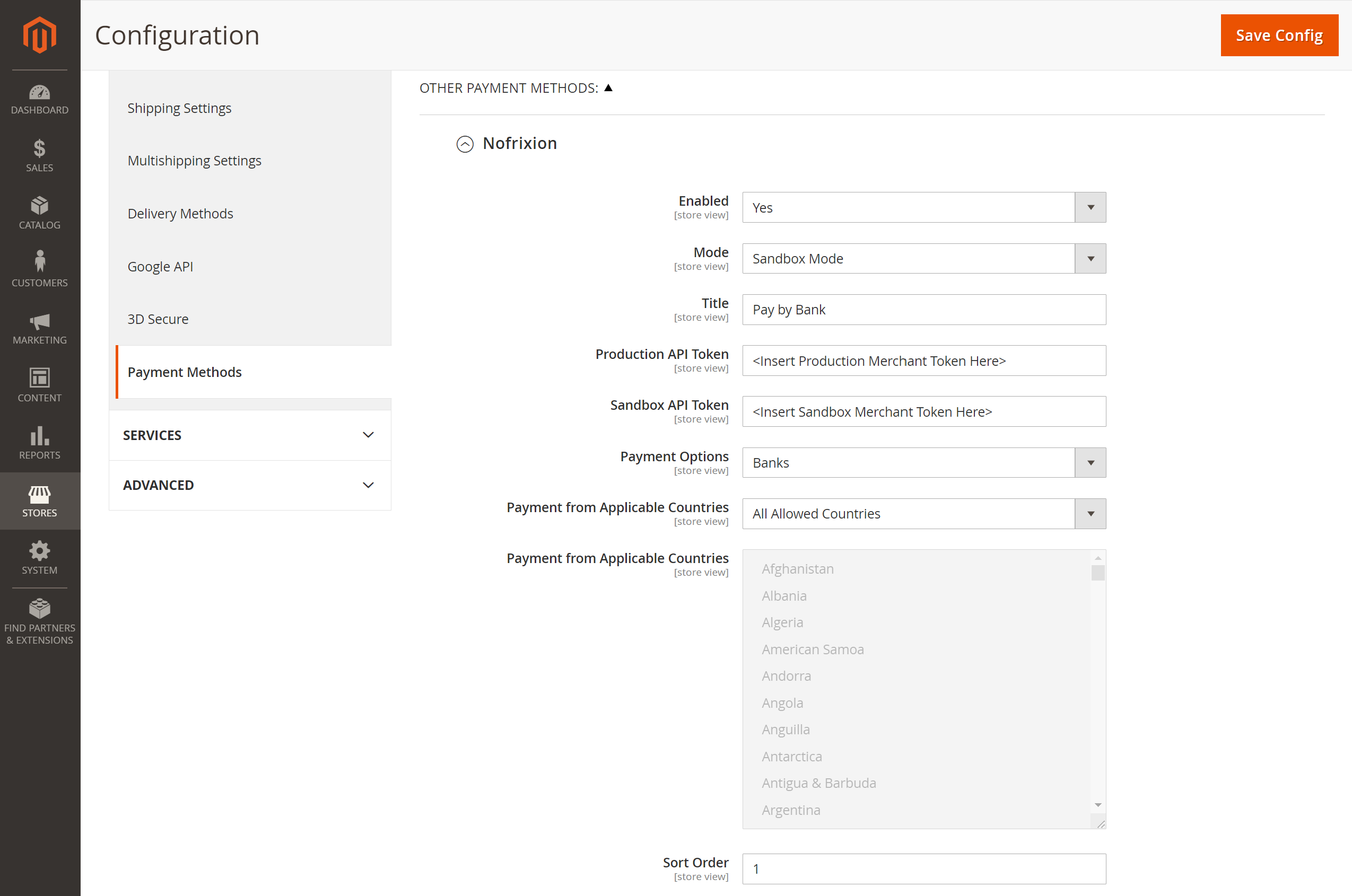
- Provide NoFrixion payment method as follows:
- **Mode ** - Select Production/Sandbox mode depending on which environment you wish to integrate with. Keep in mind that the merchant token will be different for each environment.
- Title - The title will display in the list of payment methods in the checkout page. Be as descriptive as possible. For example, if you are only using NoFrixion for 'Pay by Bank' transactions this would make a good title.
- Merchant token - Refer Preconditions section above to know how to get the merchant token. Insert your merchant token into the appropriate API token field.
- Payment options - Choose the payment methods you wish to enable. Only choose cards if you have been onboarded with NoFrixion for card payments.
- Save Changes
You are now set up to receive payment using NoFrixion. When your custom's click "Place Order" in checkout they will be automatically directed to you customised hosted payment page, which will allow them to pay using any of your enabled payment methods.
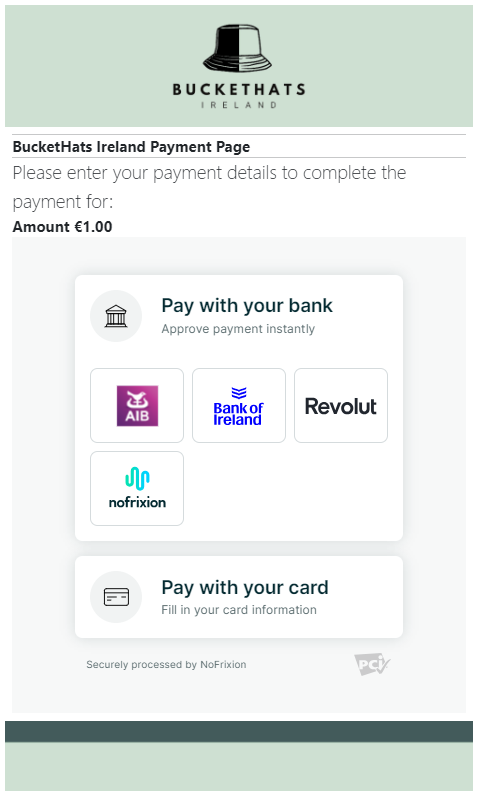
Sample hosted payment page showing both 'Pay by Bank' and 'Card' payment methods.
🧐 I still have questions
We hope that this guide has been helpful to you in implementing the NoFrixion Pay Element in headless mode.
If you have any further questions or issues, please do not hesitate to reach out to our support team for assistance.
Updated 12 months ago
Keep an eye out for version 2 of our Magento payment module. We'll be adding the payment methods directly into the Magento checkout for an even simpler customer experience.
